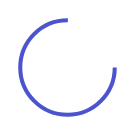
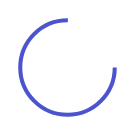
Latest articles on Life Insurance, Non-life Insurance, Mutual Funds, Bonds, Small Saving Schemes and Personal Finance to help you make well-informed money decisions.
Raksha Bandhan 2021 Financial Gift Ideas: On Raksha Bandhan, the unbreakable bond between brothers and sisters is celebrated.
Raksha Bandhan 2021 financial gift ideas: On Raksha Bandhan, the unbreakable bond between brothers and sisters is celebrated. On this day, a sister ties a rakhi on her brother’s wrist praying for his safety and prosperity, while the brother gives his sister a token gift and vows to protect her from all the troubles of the world.
In past, the gifts given by brothers to sisters used to be symbolic only. But the traditional gift ideas have changed with growing time and prosperity of people and also the fact that more number of women are working these days. Now the token Raksha Bandhan gifts are not just about some cash, but also in the form of goods like mobile phones, watches, dresses, and even jewelry, among others.
However, on this Raksha Bandhan, you can take a vow to protect the financial freedom of your sister by giving her some financial gifts that will help her become financially independent in the long run.
Anurag Garg, CEO, and Co-founder of Nivesh.com said the spirit of Rakshabandhan is that the brother promises to protect the sister forever in exchange for the rakhi. In current times, financial protection is the most important protection that a brother can provide to his sister. Financial protection can be achieved through financial independence.
“Getting the sister started on the journey of financial independence through wise investment of her savings would be the best gift that a brother can give to the sister. For example, a brother can help the sister start a mutual fund SIP by contributing to the first installment of the SIP as a Raksha Bandhan gift,” Garg told FE Online.
TradeSmart Vikas Singhania CEO said you might want to consider giving your sibling a financial gift that yields return such that they can always enjoy your protection.
Some of the financial products that make for good gifts are:
Paper Gold: Gold exchange-traded funds are featured on exchanges and are based on physical gold wherein each unit of an ETF is representational of half a gram of 24-carat gold in its physical form. Here, your sister gets to enjoy the security that gold provides without having to safeguard it.
Stocks: Gifting your sibling stocks make for a viable present. These stocks have the potential to accumulate great returns over time.
Systematic Investment Plan: With this form of a mutual fund, you can invest a certain sum with regularity for as long as you’d like. Equity or debt fund can be invested in as per your capacity for risk.
Health Insurance: If your sister doesn’t have a medical insurance policy, you can provide her one this Raksha Bandhan. A mediclaim cover of at least Rs 3 lakh will help her a lot in facing health issues. And in case, she already has a policy, then you can get that renewed or upgraded with top-ups.
Help her upskill: You can also help your sister upskill herself for more financially rewarding jobs by offering her any of the popular professional courses available online.
Note: Before making any investment, you should consider consulting an expert prior to making these purchases so that your sister reaps the maximum benefits from your present.
Copyright © 2026 Design and developed by Fintso. All Rights Reserved